Raspberry Pi Pico
Contents
https://datasheets.raspberrypi.com/picow/pico-w-datasheet.pdf
https://datasheets.raspberrypi.com/rp2040/rp2040-datasheet.pdf
https://datasheets.raspberrypi.com/pico/getting-started-with-pico.pdf
https://mauser.pt/catalog/product_info.php?cPath=1667_2620_1672&products_id=095-0598
https://mauser.pt/catalog/product_info.php?cPath=1667_2620_1672&products_id=095-0596
Raspberry Pi Pico is a low-cost, high-performance microcontroller board with flexible digital interfaces.
raspberry pi pico pinout
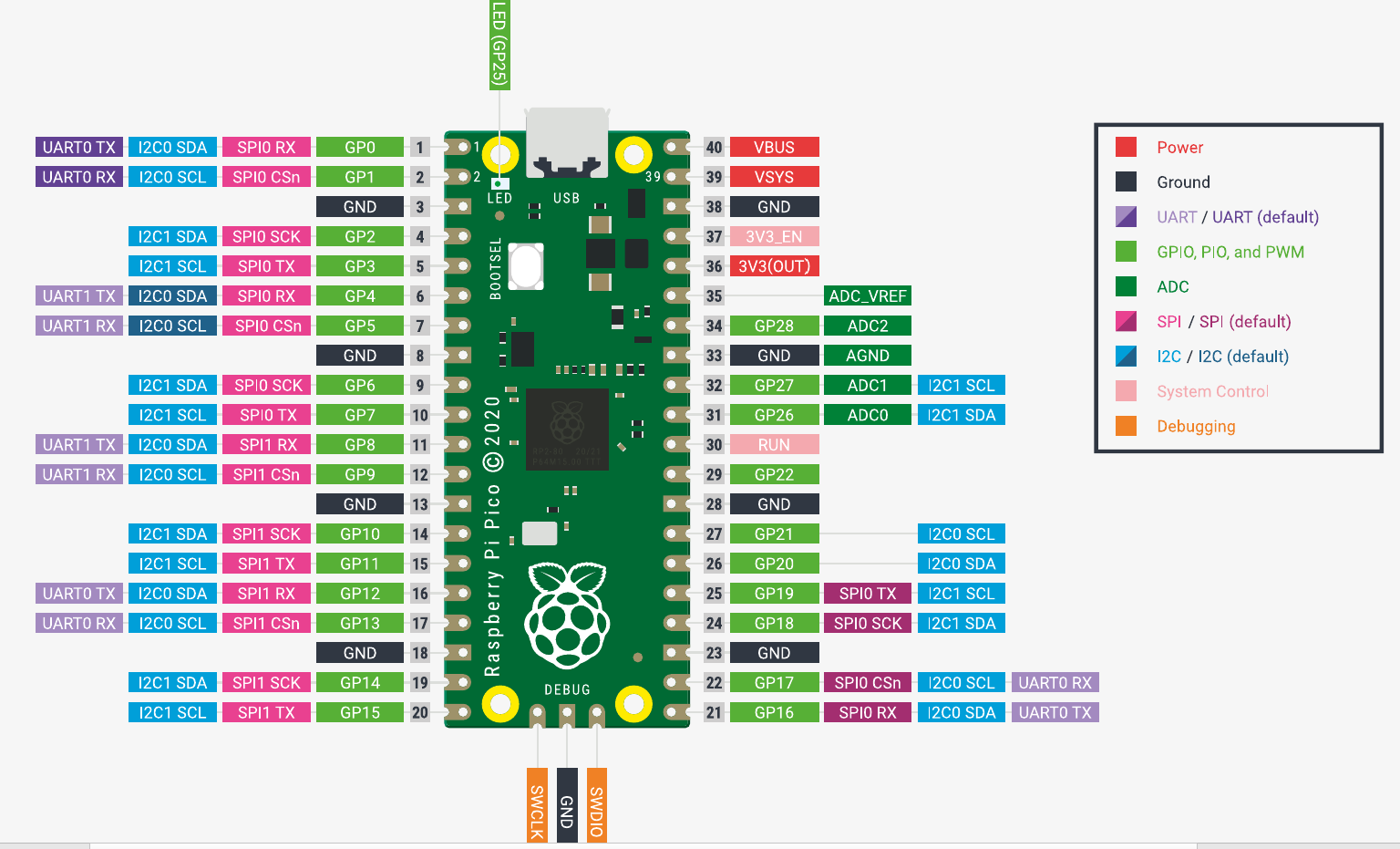
Run-Reset button (right side)
To help set mass storage with BOOTSEL + RUN-Reset button 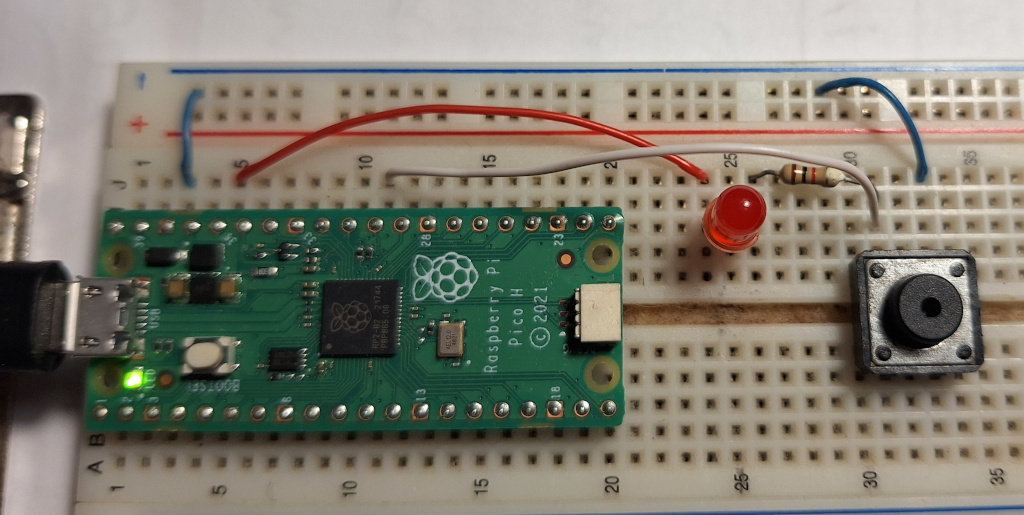
Connect with micro-usb
Click on BOOTSEL button to enable mass storage
1 sudo dmesg
2 # [ 3570.065996] usb 1-4.3: Product: RP2 Boot
3 # [ 3570.066006] usb 1-4.3: Manufacturer: Raspberry Pi
4 # [ 3570.066016] usb 1-4.3: SerialNumber: E0C9xxxxxxxx
5 # [ 3570.163372] usb-storage 1-4.3:1.0: USB Mass Storage device detected
6 # [ 3570.164049] scsi host2: usb-storage 1-4.3:1.0
7 # [ 3570.164381] usbcore: registered new interface driver usb-storage
8 # [ 3570.180142] usbcore: registered new interface driver uas
9 # [ 3571.192940] scsi 2:0:0:0: Direct-Access RPI RP2 3 PQ: 0 ANSI: 2
10 # [ 3571.194468] sd 2:0:0:0: Attached scsi generic sg1 type 0
11 # [ 3571.195164] sd 2:0:0:0: [sdb] 262144 512-byte logical blocks: (134 MB/128 MiB)
12 # [ 3571.195818] sd 2:0:0:0: [sdb] Write Protect is off
13 # [ 3571.195830] sd 2:0:0:0: [sdb] Mode Sense: 03 00 00 00
14 # [ 3571.196325] sd 2:0:0:0: [sdb] No Caching mode page found
15 # [ 3571.196335] sd 2:0:0:0: [sdb] Assuming drive cache: write through
16 # [ 3571.217448] sdb: sdb1
17 # [ 3571.237585] sd 2:0:0:0: [sdb] Attached SCSI removable disk
18
Serial USB ttyACM0
1 sudo dmesg
2 # [9067045.808125] usb 1-1.3: new full-speed USB device number 7 using dwc_otg
3 # [9067045.941554] usb 1-1.3: New USB device found, idVendor=2e8a, idProduct=000a, bcdDevice= 1.00
4 # [9067045.941564] usb 1-1.3: New USB device strings: Mfr=1, Product=2, SerialNumber=3
5 # [9067045.941568] usb 1-1.3: Product: Pico
6 # [9067045.941572] usb 1-1.3: Manufacturer: Raspberry Pi
7 # [9067045.941577] usb 1-1.3: SerialNumber: E661xxxxxxxxxxxx
8 # [9067045.944106] cdc_acm 1-1.3:1.0: ttyACM0: USB ACM device
9 apt install picocom
10 picocom -b 115200 --echo /dev/ttyACM0
11 # on
12 # Led is ON 5
13 # Periodical timer at 4238154004018
14 # on
15 # Led is ON 5
16 # off
17 # Led is OFF 5
18 # on
19 # Led is ON 5
20 # Periodical timer at 4238164004155
21 # gp21on
22 # GP21 is ON
23 # ctrl+a , ctrl+x
24 # Thanks for using picocom
25
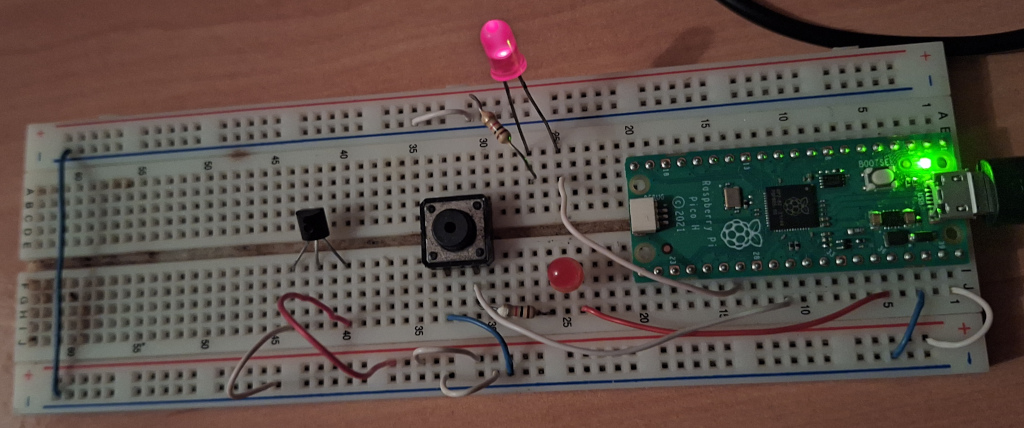
ADC2 GP28 PIN34 (hello_adc.c)
ADC4 onboard temperature sensor (onboard_temperature.c)
In the section 4.9. ADC and Temperature Sensor available in rp2040 datasheet it's mentioned that ADC4 reads values from an onboard temperature sensor.
